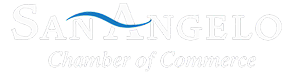Luncheon Sponsor Registration and FAQS
All event attendees are checked in electronically at Chamber events that require registration. Since you have been invoiced for your sponsorship, we have created a custom link and comp code for you to register and manage your attendees.
March sponsors may register their attendees for the luncheon beginning now through Tuesday, March 4th at 12:00 pm.
How to Register Your Attendees
Step-by-step instructions to register your sponsor table are included below. Please read all instructions before clicking the “Register your Attendees” button. You might also find it helpful to follow the instructions as you are filling out the registration.
Step 1. My Information
- The system now requires members to log in to register.
- Enter the email address you have on file with the Chamber under the My Information section and click Find Me.
- Once the system confirms the email address you entered is linked to your membership, registration options (listed under step #2) will be displayed.
- If you are not in our system, click Login Now, then Create An Account. This also unlocks many more benefits for you as a Chamber member and makes registering and managing your attendees easier.
Step 2. Registration Options
- Find the Table of 8 option and increase the quantity to 1.
Step 3. Attendees
- Under the Attendees section, please fill out your attendee information.
- You can also use the drop down to select an attendee that is saved within your organization. Once an attendee is selected in the drop down all information on file for that attendee will be populated.
- You do not need to know all attendee's names in order to register your table. Whoever makes the initial registration can update names of the people as they become known through their confirmation email. To ensure a smooth check-in process at the event, please make sure your table registration is updated and accurate the day prior to the luncheon.
- An email address is required for Attendee #1 only. Additional attendee email addresses are optional; however, we strongly recommend adding each individual's email address to their reservation to ensure they receive important information regarding the event.
Step 4. Enter Promo Code
- Use the discount code SPONSOR2025 to waive the $215 registration fee. This fee was included in your sponsorship investment that you have already been invoiced for.
- Apply the code by clicking Apply.
Step 5. Submit
Complete your registration by checking the I'm Not A Robot box and clicking the Submit button.
FAQs
When do I receive my confirmation email?
- Once you have submitted your registration, a confirmation email will be sent to the email addresses provided at the time of registration. If you do not see the email, check your spam folder and safelist the Chamber so you can receive further information. If you cannot locate the registration confirmation, let us know, and we will resend it.
Why is the confirmation email important?
- Your confirmation email is essential. Once received, please make sure your attendee information is accurate. The email allows you to manage your reservation. With it, you can update your attendee information (i.e., edit/change/replace attendees), add the event to your calendar, and cancel a reservation.
How do I update my attendee names after I've registered?
- To edit or replace attendee information, please locate your confirmation email and click on the section that says, “Update your registration information here”. This link will take you to your registration page where you can add/edit attendee information.
- If you've set up your Info Hub account, you may also manage your event registration by selecting the luncheon you're sponsoring. From there, click on the Update Registration button.
What if I don't fill all 8 of my seats at my table?
- You will still receive a private table. Any additional chairs you are not using will be moved to open seating.